Mario vs. Donkey Kong 2: March of the Minis
| Mario vs. Donkey Kong 2: March of the Minis |
|
|---|---|
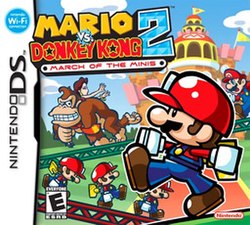
North American box art
|
|
| Developer(s) | Nintendo Software Technology |
| Publisher(s) | Nintendo |
| Director(s) | Yukimi Shimura |
| Producer(s) | Shigeki Yamashiro Kensuke Tanabe |
| Composer(s) | Lawrence Schwedler |
| Series | Mario vs. Donkey Kong |
| Platform(s) | Nintendo DS |
| Release date(s) |
|
| Genre(s) | Puzzle |
| Mode(s) | Single-player share |
| Aggregate score | |
|---|---|
| Aggregator | Score |
| Metacritic | 76 out of 100 |
| Review scores | |
| Publication | Score |
| Edge | 7 out of 10 |
| EGM | 7.17 out of 10 |
| Eurogamer | 7 out of 10 |
| Game Informer | 6 out of 10 |
| GamePro | 4.25 out of 5 |
| GameSpot | 8.2 out of 10 |
| GameSpy | |
| IGN | (UK) 8.2 out of 10 (US) 7 out of 10 |
| Nintendo Power | 7.5 out of 10 |
| X-Play | |
| The Sydney Morning Herald | |
Mario vs. Donkey Kong 2: March of the Minis (マリオVSドンキーコング2 ミニミニ大行進! Mario tai Donkī Kongu tsū Mini Mini dai Kōshin!?) is the sequel to the Game Boy Advance game Mario vs. Donkey Kong released in 2006, a follow up to the Game Boy Donkey Kong game, though it is more puzzle-oriented, now that the player controls several Mini Marios with the touch screen instead of Mario himself. The game also features the return of Pauline, whose last appearance was in the 1994 Donkey Kong game, a Game Boy remake of the original Donkey Kong. It features Nintendo Wi-Fi Connection. The DS Download Station Series 3 set of games features a short demo of the game. This is the sixth Mario game for the Nintendo DS. A sequel, called Mario vs. Donkey Kong: Minis March Again!, was released in June 2009; it is available for download via the DSiWare service for 800 Nintendo Points.
Instead of controlling with the D-pad, Mario vs. Donkey Kong 2: March of the Minis uses the touch screen to control the Mini-Marios in the same vein as Lemmings. To move, the player must use the stylus to turn a Mini-Mario's direction to move them in that direction. Swiping up enters pipes, climbs ladders, or makes them jump. Swiping across the Mini-Marios left or right causes them to move in that direction, and swiping down causes them to enter a pipe that is below their feet. Tapping once causes them to stop. The D-Pad and the face buttons move the camera (i.e. X and Up move the camera up), and in DK stages pressing L and R causes a line to appear temporarily showing the path the launched Mini-Mario will take. The timer does not start until the player either moves blocks or taps a Mini-Mario. However, the player may move elevators, change the direction of pipes or conveyor belts, and scout the level out without starting the timer.
...
Wikipedia
