Windows Easy Transfer
| A component of Microsoft Windows | |
|---|---|
 |
|
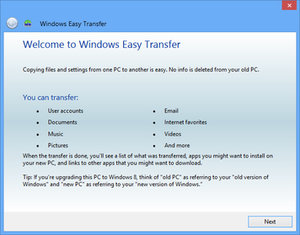
Windows Easy Transfer running on Windows 8
|
|
| Details | |
| Other names | MigWiz |
| Type | File transfer |
| Included with | Windows Vista, Windows 7, Windows 8, Windows 8.1 |
| Also available for | Windows XP |
| Replaces | Files and Settings Transfer Wizard |
| Replaced by | PCmover Express |
| Related components | |
| User State Migration Tool | |
Windows Easy Transfer was a specialized file transfer program developed by Microsoft which allows users of the Windows operating system to transfer personal files and settings from a computer running an earlier version of Windows to a computer running a newer version.
Windows Easy Transfer was introduced in Windows Vista and is included in the Windows 7, Windows 8, and Windows 8.1 operating systems. It replaces the Files and Settings Transfer Wizard included with Windows XP and offers limited migration services for computers running Windows 2000 Service Pack 4 and Windows XP Service Pack 2. It does not transfer applications, only files and most settings.
Windows Easy Transfer was discontinued in Windows 10. Microsoft partnered with Laplink to provide a free version of PCmover Express as an alternative, for a limited time. End users also had the ability to upgrade to PCmover Professional (a paid version) which allows the transfer of applications as well.
For Windows 2000, Microsoft had developed the User State Migration Tool command line utility that allowed users of Windows 95, Windows 98, and Windows NT 4.0 to migrate their data and settings to the newer operating system; the command-line tool did not provide a graphical user interface. An additional migration tool, titled Files and Settings Transfer Wizard, was developed for Windows XP. FSTW was designed to assist users of the operating system in migrating their data and settings from Windows 98 and Windows Me. FSTW could be launched from the Windows XP CD-ROM and presented options to transfer data and settings via a direct cable connection, a 3.5-inch floppy, a zip disk, or a network connection. Moreover, an option to create a wizard disk was available that could be used to initiate the migration process on an earlier system.
...
Wikipedia
