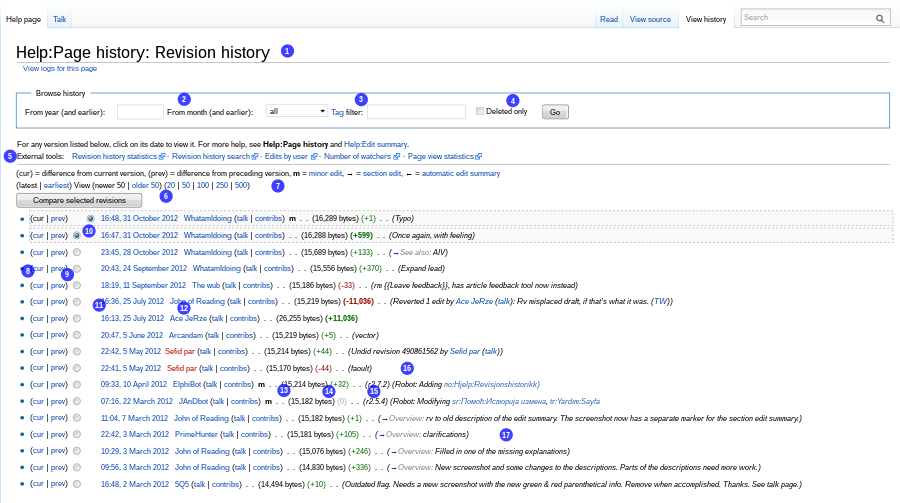Wikipedia:Edit history
A page history shows the order in which changes were made to any editable page, the difference between any two versions, and a menu of special external tools. A page history is sometimes called revision history or edit history. It is accessed by clicking the "View history" tab at the top of the page.
The page history contains a list of the page's previous revisions, including the date and time (in UTC) of each edit, the username or IP address of the user who made it, and their edit summary. For example, the page history for this help page shows that it was first created on September 20, 2004, and that it has been changed more than 500 times during the last ten years.
On a history page:
Below is a detailed example of a page history using the default skin:
Edits are shown from newest to oldest. Each edit takes up one line which shows; time & date, the contributor's username or IP address and the edit summary, as well as other diagnostic information. Let's look at some of the functions of this page:
Not shown in this example: some edits may be automatically tagged by the abuse filter (example: (Tag: references removed)); any tags applied appear after the edit summary. Tags cannot be added or removed manually, and are intended to help editors identify potential problem edits for examination; they do not prove that an edit is problematic.
Also not shown in this example: you can thank a user for their edit by clicking the Thank button. see .
It is possible to restore an old version of a page by following the link to that version, clicking "edit" and then saving. This should be done with caution, as it means that all changes made to the page since the time of that version will be lost.
In rare cases, all or part of a page history entry may be shown in grey, struck out by a horizontal line. This indicates that information has been hidden from public view by an administrator or bureaucrat. See Revision deletion and Oversight for more on this.
...
Wikipedia