Hamachi (software)
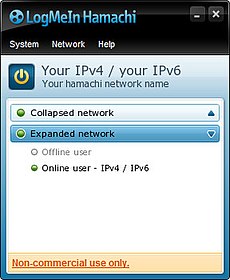
Screenshot of the Hamachi Client, showing a joined network and other users who are participating
|
|
| Developer(s) | LogMeIn Inc. |
|---|---|
| Stable release |
2.2.0.428 / May 11, 2016
|
| Operating system | Microsoft Windows (XP or later), macOS, Linux, Linux on ARM (beta) |
| Type | P2P, VPN |
| License | Proprietary (Free of charge for up to 5 devices) |
| Website | https://www.vpn.net/ |
LogMeIn Hamachi is a virtual private network (VPN) application that is capable of establishing direct links between computers that are behind NAT firewalls without requiring reconfiguration (when the user's PC can be accessed directly without relays from the Internet/WAN side); in other words, it establishes a connection over the Internet that emulates the connection that would exist if the computers were connected over a local area network.
It is currently available as a production version for Microsoft Windows and macOS, as a beta version for Linux, and a system-VPN-based client compatible with iOS and Android.
For paid subscribers Hamachi runs in the background on idle computers. The feature was previously available to all users, but became restricted to paid subscribers only.
Hamachi is a proprietary centrally-managed VPN system, consisting of the server cluster managed by the vendor of the system and the client software, which is installed on end-user computers. Client software adds a virtual network interface to a computer, and it is used for intercepting outbound as well as injecting inbound VPN traffic. Outbound traffic sent by the operating system to this interface is delivered to the client software, which encrypts and authenticates it and then sends it to the destination VPN peer over a specially initiated connection. Hamachi currently handles of traffic including broadcasts and multicast. The Windows version also recognizes and tunnels IPX traffic.
Each client establishes and maintains a control connection to the server cluster. When the connection is established, the client goes through a login sequence, followed by the discovery process and state synchronization. The login step authenticates the client to the server and vice versa. The discovery is used to determine the topology of the client's Internet connection, specifically to detect the presence of NAT and firewall devices on its route to the Internet. The synchronization step brings a client's view of its private networks in sync with other members of these networks.
...
Wikipedia
