Disk Defragmenter (Windows)
| A component of Microsoft Windows | |
|---|---|
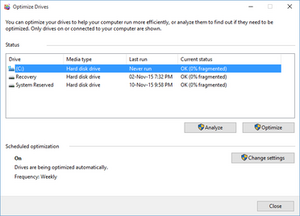
Disk Defragmenter in Windows 10
|
|
| Details | |
| Type | Defragmentation software |
| Included with |
Windows NT 4 and onwards Windows 95 and onwards |
Disk Defragmenter is a utility in Microsoft Windows designed to increase access speed by rearranging files stored on a disk to occupy contiguous storage locations, a technique called defragmentation. Defragmenting a disk minimizes head travel, which reduces the time it takes to read files from and write files to the disk. Beginning with Windows XP, Disk Defragmenter also reduces system startup times.
As of Windows 10, the program has been renamed to Defragment and Optimize Drives.
As early as the end of 1982, the IBM PC DOS operating system that shipped with early IBM Personal Computers included a Disk Volume Organization Optimizer to defragment the 5¼-inch floppy disks that those machines used. Microsoft's MS-DOS did not defragment hard disks. Several third party software developers marketed defragmenters to fill this gap. MS-DOS 6.0 introduced Defrag. Windows NT, however, did not offer a Defrag utility, and Symantec was suggested as a possible source of the utility.
Initial releases of Windows NT lacked a defragmentation tool. Versions through Windows NT 3.51 did not have an application programming interface for moving data clusters on hard disks. Executive Software, later renamed Diskeeper Corporation, released Diskeeper defragmentation software for Windows NT 3.51, which shipped with a customized version of the NT kernel and file system drivers that could move clusters.
Microsoft included file system control (FSCTL) commands to move clusters in the Windows NT 4.0 kernel, which worked for both NTFS and FAT32 partitions. However, Windows NT 4.0 did not provide a graphical or command-line user interface.
...
Wikipedia
