Authorware
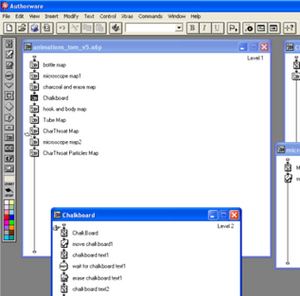
Macromedia Authorware 6 running on Windows XP
|
|
| Developer(s) | Adobe Systems, formerly Macromedia |
|---|---|
| Stable release |
7.02 / 2003
|
| Development status | Discontinued |
| Operating system | Microsoft Windows and Mac OS X |
| Type | Integrated development environment |
| License | Commercial proprietary software |
| Website | www |
Adobe Authorware (previously Macromedia Authorware) was an interpreted, flowchart-based, graphical programming language. Authorware is used for creating interactive programs that can integrate a range of multimedia content, particularly electronic educational technology (also called e-learning) applications. The flowchart model differentiates Authorware from other authoring tools, such as Adobe Flash and Adobe Director, which rely on a visual stage, time-line and script structure.
Authorware was originally produced by Authorware Inc., founded in 1987 by Dr Michael Allen. Allen had contributed to the development of the PLATO computer-assisted instruction system during the 1970s that was developed jointly by the University of Illinois and Control Data Corporation. CDC, where Allen was Director of Advanced Instructional Systems R&D, invested heavily in the development of an expansive library of interactive "courseware" to run on the PLATO system.
PLATO courseware was developed in a unique programming language called TUTOR, which provided structures unique to learning interactions, such as answer judging and branching. TUTOR programmers were able to build powerful scripted systems that included simulations and games. However, despite the intent to create a special-purpose programming language usable by educators, and the decades of work that went into it, the TUTOR language was not easy to learn.
Authorware started as a system aimed at addressing the problems in TUTOR. Originally titled Course of Action (CoA), it was a Macintosh-only program, but produced runtime programs for both the Mac and DOS. Authorware came later and produced DOS runtime versions until the release of the first Microsoft Windows version.
Authorware used a visual interface with icons, representing essential components of the interactive learning experience. "Authors" placed icons along a “flowline” to create a sequence of events. Icons represented such components as Display—put something on the screen, Question—ask the learner for a response, Calc—perform a calculation, read data, and/or store data, and Animate—move something around on the screen. By simply placing the icons in sequence and adjusting their properties, authors could instantly see the structure of program they were creating and, most importantly, run it to see what learners would see. On-screen changes were easy to make, even while the program was running.
...
Wikipedia
