ArtRage
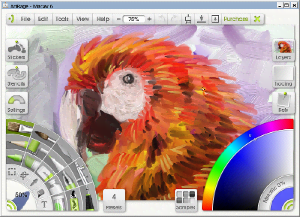
ArtRage
|
|
| Developer(s) | Ambient Design Ltd |
|---|---|
| Stable release |
5.0.1 / February 8, 2017
|
| Operating system | Microsoft Windows, macOS, iOS |
| Type | Raster graphics editor |
| License | Proprietary EULA |
| Website | www |
ArtRage is a bitmap graphics editor for digital painting created by Ambient Design Ltd. It is currently in version 5.0.1, and supports Windows, macOS and mobile Apple and Android devices and is available in multiple languages. It caters to all ages and skill levels, from children to professional artists. ArtRage 5 was was announced for January 2017 and finally released in February 2017.
It is designed to be used with a tablet PC or graphics tablet, but it can be used with a regular mouse as well. Its mediums include tools such as oil paint, spray paint, pencil, acrylic, and others, using relatively realistic physics to simulate actual painting. Other tools include tracing, smearing, blurring, mixing, symmetry, different types of paper for the "canvas," (i.e. crumpled paper, smooth paper, wrinkled tin foil, etc.) as well as special effects, custom brushes and basic digital editing tools.
ArtRage is designed to be as realistic as possible. This includes varying thickness and textures of media and canvas, the ability to mix media, and a realistic colour blending option as well as the standard digital RGB blending. It includes a wide array of real life tools, as well as Stencils, scrap layers to use as scrap paper or mixing palettes and the option to integrate reference or tracing images. The later versions (Studio, Studio Pro and ArtRage 4) include more standard digital tools, such as Select, Transform, Cloner, Symmetry, Fill and custom brushes ("Sticker").
Each tool is highly customisable, and comes with several presets. It is possible to share custom resources between users and there is a reasonably active ArtRage community that creates and shares presets, canvases, custom brushes, stencils, colour palettes and other resources.
Real colour blending
ArtRage offers a realistic colour blending option as well as standard digital RGB based blending. It is turned off by default as it is memory intensive but can be turned on from the Tools menu. The most noticeable effect is that green is produced when yellow and blue are mixed.
The color picker supports HSL and RGB colors.
...
Wikipedia
